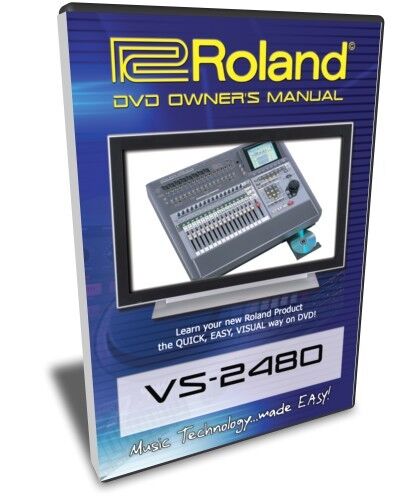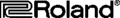Roland Video Manual
Item # 22732
Retail Price
$39.95
Sale Price!
$19.95
Buy Today and Save $20.00 (50% from Retail)
+ $3.95 shipping
Click for Details
Click Here For Shipping Options
The VS-2480 24-track Digital Studio Workstation is the first self-contained recording workstation to offer 24-track/24-bit digital recording with 64-channel digital mixing, onboard effects processing and optional CD burning. This revolutionary workstation also boasts 17 motorized faders, a VGA monitor output, plus mouse and ASCII keyboard inputs-taking the V-Studio concept to an entirely new level.
0 0
MPN: VS-2480DVD
UPC: 761294065075
optional CD burning. This revolutionary workstation also boasts 17 motorized faders, a VGA monitor output, plus mouse and ASCII keyboard inputs-taking the V-Studio concept to an entirely new level.
Take your VS-2480 skills to the next level and pick up the official Roland DVD Tutorial today!
INTRODUCTION
Features
Peripherals
The Front Panel
VGA Screens
CREATING A NEW PROJECT
Record Modes
BASIC RECORDING/MIXING
Inputs
Phantom Power
Hi-Z Input
Setting Recording Levels
The 4 "sets" of faders
0dB Fader "trick"
Arming Tracks
Routing signal to a Track
Recording example
Editing Channels
Pan/Aux Knobs
Aux Sends
Multi Outputs
Setting up headphone/monitor mixes
EQUALIZATION
Using the Parameter knobs
Shelving EQ bands
Parametric Bands
EQing with the mouse
Filter
DYNAMICS (COMPRESSION/EXPANSION)
Activating
Parameters
Keying from another source
Copying Parameters
USING EFFECTS/AUX SENDS
Using Aux sends
Aux Masters
Effects Returns
"Insert" Effects
Editing Effects
Saving Effects
Routing Effects
Other uses for Aux Sends
USING AUTOMIX
Setup
Erasing Automix settings
Snapshots
Automating Dynamic Mixes
Punching in on Automix data
Editing Automix data
SIGNAL ROUTING
EZ Routing options
SCENES/LOCATORS/MARKERS
Scenes
Locators
Markers
EDITING
Using the Zoom keys
Selecting the Data to edit
Edits
...Copy
...Move
...Insert
...Cut and Erase
...Compression/Expansion
...Import
...Exchange
...Region Arrange
Phrases
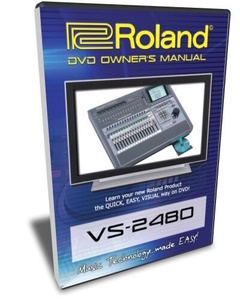 Roland Video Manual
MPN #: VS-2480DVD
UPC #: 761294065075
Regular price: $39.95
$19.9500
Available from:
8th Street Music
Condition: New
Available to Order
Roland Video Manual
MPN #: VS-2480DVD
UPC #: 761294065075
Regular price: $39.95
$19.9500
Available from:
8th Street Music
Condition: New
Available to Order